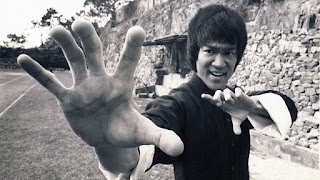Tailwind + Vue
I can't stress enough how happy I am after start using Tailwind CSS in my Vue projects. Now, I don't have to deal directly with CSS; Tailwind will handle that for me 😉.
This is a short tutorial on how to add Tailwind CSS to your Vue app created with the Vue CLI. Let's start:
1) Open your project and install Tailwind.
2) Create a CSS file called tailwind.css in the following path src/assets/css/ and add the content below:
3) Now import the tailwind.css in main.js
4) Create your Tailwind config file by running
This will create a minimal tailwind.config.js file at the root of your project.
5) Create a postcss.config.js file at the root of your app and add this:
At this point, Tailwind is ready to be used, but if you try to compile the app you will get a warning because your CSS bundle size is too big, around 850 KiB. So let's use PurgeCSS to downsize it by removing the unused CSS.
6) Install PurgeCSS:
7) Set up PurgeCSS in our postcss.config.js file (only enabled in production):
8) Edit the tailwind.css file to only apply PurgeCSS on utility classes, and not to base styles or component classes:
Done, now if we compile our app, we will get a smaller CSS bundle size, around 4 KiB.

Bonus
If you are using VS Code, install Tailwind CSS IntelliSense to get suggestions as you type + some features that will improve the Tailwind experience.
This is a short tutorial on how to add Tailwind CSS to your Vue app created with the Vue CLI. Let's start:
1) Open your project and install Tailwind.
npm i --save-dev tailwindcss
2) Create a CSS file called tailwind.css in the following path src/assets/css/ and add the content below:
@tailwind base;
@tailwind components;
@tailwind utilities;
@tailwind components;
@tailwind utilities;
3) Now import the tailwind.css in main.js
import './assets/css/tailwind.css'
4) Create your Tailwind config file by running
npx tailwindcss init
This will create a minimal tailwind.config.js file at the root of your project.
5) Create a postcss.config.js file at the root of your app and add this:
const autoprefixer = require('autoprefixer')
const tailwindcss = require('tailwindcss')
module.exports = {
plugins: [ tailwindcss, autoprefixer ]
}
const tailwindcss = require('tailwindcss')
module.exports = {
plugins: [ tailwindcss, autoprefixer ]
}
At this point, Tailwind is ready to be used, but if you try to compile the app you will get a warning because your CSS bundle size is too big, around 850 KiB. So let's use PurgeCSS to downsize it by removing the unused CSS.
6) Install PurgeCSS:
npm i --save-dev @fullhuman/postcss-purgecss
7) Set up PurgeCSS in our postcss.config.js file (only enabled in production):
const autoprefixer = require('autoprefixer')
const tailwindcss = require('tailwindcss')
const postcssPurgecss = require('@fullhuman/postcss-purgecss')
const purgecss = postcssPurgecss({
content: ['./public/**/*.html', './src/**/*.vue'],
defaultExtractor: content => content.match(/[\w-/:]+(?<!:)/g) || [],
// Whitelisted classes (E.g.: The router-link active class)
whitelistPatterns: [
/-(leave|enter|appear)(|-(to|from|active))$/, /^(?!(|.*?:)cursor-move).+-move$/, /^router-link(|-exact)-active$/ ]
})
module.exports = {
plugins: [
tailwindcss,
autoprefixer,
...(process.env.NODE_ENV === 'production' ? [purgecss] : []),
]
}
const tailwindcss = require('tailwindcss')
const postcssPurgecss = require('@fullhuman/postcss-purgecss')
const purgecss = postcssPurgecss({
content: ['./public/**/*.html', './src/**/*.vue'],
defaultExtractor: content => content.match(/[\w-/:]+(?<!:)/g) || [],
// Whitelisted classes (E.g.: The router-link active class)
whitelistPatterns: [
/-(leave|enter|appear)(|-(to|from|active))$/, /^(?!(|.*?:)cursor-move).+-move$/, /^router-link(|-exact)-active$/ ]
})
module.exports = {
plugins: [
tailwindcss,
autoprefixer,
...(process.env.NODE_ENV === 'production' ? [purgecss] : []),
]
}
8) Edit the tailwind.css file to only apply PurgeCSS on utility classes, and not to base styles or component classes:
/* purgecss start ignore */
@tailwind base;
@tailwind components;
/* purgecss end ignore */
@tailwind utilities;
@tailwind base;
@tailwind components;
/* purgecss end ignore */
@tailwind utilities;
Done, now if we compile our app, we will get a smaller CSS bundle size, around 4 KiB.

Bonus
If you are using VS Code, install Tailwind CSS IntelliSense to get suggestions as you type + some features that will improve the Tailwind experience.